How to identify AI-generated images
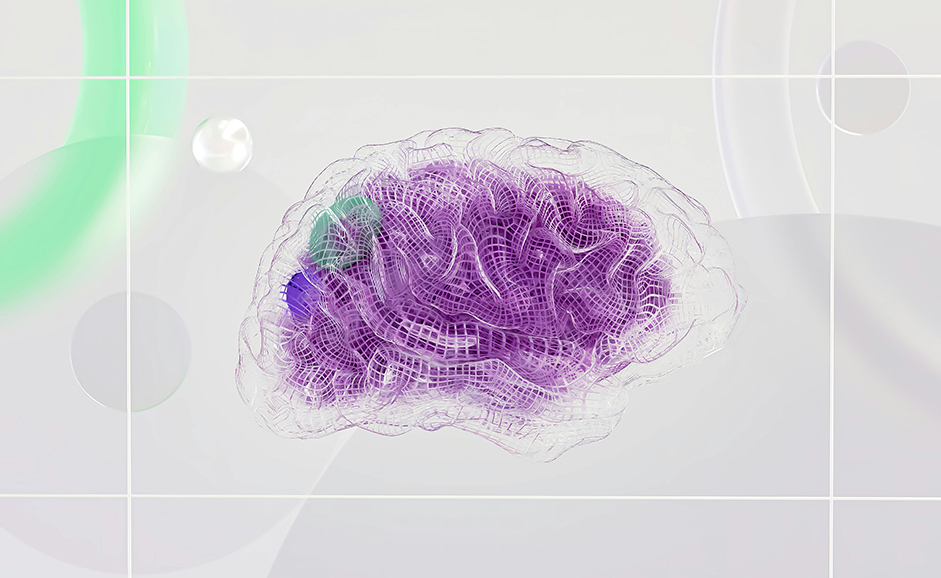

Written by Alberto Argeñal
QA Team Lead at Telecoming
Artificial Intelligence is transforming the world around us. The constant improvement of generative AI software is making it more and more difficult to distinguish between real images and fake ones. One of our key focuses is to ensure quality in the images generated through our application and web portals. While the AI we use to create these images delivers impressive results, we have identified recurring errors.
Incorrect number of extremities
One of the most recurrent faults is the generation of hands with an incorrect number of fingers, deformed shapes or unnatural postures. This is especially noticeable in images that require anatomical accuracy, such as illustrations of human characters.
Anatomical disproportion
In some cases, the bodies of the characters or animals need to be correctly proportioned. Limbs may appear elongated or shortened, or the head size does not match the rest of the body, generating implausible images.
Facial deformities
Faces often have errors in the alignment of eyes, noses or mouths, which can result in odd facial expressions or asymmetrical features that negatively impact visual quality.
Inappropriate textures
Sometimes, AI generates textures inappropriate for the material it is trying to represent. For example, surfaces that should look like human skin may appear plastic or unreal, and patterns in clothing may not correspond to the direction or context of the rest of the image.
Blurred or incomplete details
Sometimes, certain areas of the image are generated with very low detail, especially in secondary areas or backgrounds. This results in images being blurred or lacking sharpness.
Perspective errors
The rules of geometry are sometimes compromised, with elements needing to follow a coherent perspective. This creates the feeling that objects are poorly positioned or distorted compared to the rest of the image.
Merging objects
The AI may incorrectly mix elements that should not be combined, such as characters that appear to merge with objects or clothing that seems to be part of the body. These errors distract the user and create visual confusion.
Unrealistic lighting and shadows
In many images, lighting or shadows do not follow a consistent direction or do not match the primary light source. This creates an unreal perception that affects the immersion in the scene.
Incorrect clothing and accessories
Details of clothing and accessories, such as jewelry or glasses, sometimes appear incorrectly positioned, misshapen, or merged with other parts of the body, diminishing the overall quality of the image.
Floating or misplaced elements
Another common mistake is placing objects or body parts in illogical places, such as arms that appear to float or decorative elements that are not connected to anything tangible.
Attention to these details will ensure you are not being fooled by any image found online!



